X- soft tool V2.2 Free download
Download X-Soft Tool V2.2 – Qualcomm Tool [Latest Version]
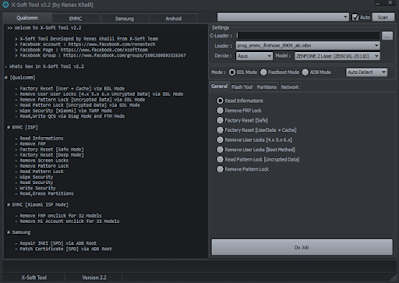
Download X-Soft Tool v2.2
The X-Soft tool comes in a zip package, witch needs to be extracted From the computer. After extracting the driver, you will be get the final setup file (.exe), use the setup file (.exe) to install tha samsung driver on your computer.
File Name : X-Soft tool v2.2
File Size : 48.85 MB
Password : No Password
How to install : Read guidelines
How to download : See Explain
Compatible With : Windows computer
Whats New in X-Soft Tool v2.2
Qualcomm
- Factory Reset [User + Cache] via EDL Mode
- Remove User User Locks [4.x 5.x 6.x Uncrypted Data] via EDL Mode
- Remove Pattern Lock [Uncrypted Data] via EDL Mode
- Read Pattern Lock [Uncrypted Data] via EDL Mode
- Wipe Security [Xiaomi] via TWRP Mode
- Read,Write QCN via Diag Mode and FTM Mode
EMMC [ISP]
- Read Informations
- Remove FRP
- Factory Reset [Safe Mode]
- Factory Reset [Deep Mode]
- Remove Screen Locks
- Remove Pattern Lock
- Read Pattern Lock
- Wipe Security
- Read Security
- Write Security
- Read,Erase Partitions
EMMC [Xiaomi ISP Mode]
– Remove FRP onclick for 32 Models
– Remove Mi Account onclick for 32 Models
X-Soft Tool Supported Models List
X-Soft Tool v2.2 – Qualcomm Tool
- Xiaomi Mi 8 Lite Platina
- Xiaomi Mi 8 Pro
- Xiaomi Mi A2 Jasmine
- Xiaomi Mi A3
- Xiaomi Mi Max 2
- Xiaomi Mi Max 2S
- Xiaomi Poco F1
- Xiaomi Redmi 3S
- Xiaomi Redmi 3X
- Xiaomi Redmi 4A
- Xiaomi Redmi 4i
- Xiaomi Redmi 4X
- Xiaomi Redmi 5A
- Xiaomi Redmi 6 Pro
- Xiaomi Redmi 7
- Xiaomi Redmi 7A
- Xiaomi Redmi 8A
- Xiaomi Redmi K20
- Xiaomi Redmi K20 Pro
- Xiaomi Redmi Note 3
- Xiaomi Redmi Note 4
- Xiaomi Redmi Note 5
- Xiaomi Redmi Note 5 Pro
- Xiaomi Redmi Note 6 Pro
- Xiaomi Redmi Note 7
- Xiaomi Redmi Note 7 Pro
- Xiaomi Redmi Note 7S
- Xiaomi Redmi Note 8
- Xiaomi Redmi Y1
- Xiaomi Redmi Y2
- Xiaomi Redmi Y3
- Xiaomi Redmi Go Tiare
Samsung
– Patch Certificate [SPD] via ADB Root
How To Use X-Soft Tool Tool:
Using this support X-Soft Tool tool is very easy.
Pre-Requisite
- Any Xiaomi smartphone running on Qualcomm or MediaTek chipset.
- A PC/Laptop
- A USB Cable
-First, disable Antivirus/firewall protection from your desktop.
-Then download the X-Soft Tool Tool on your pc.
– Now Install the “X-Soft Too.EXE” to your pc,
-Then open the “X-Soft Tool”
Fastboot mode
- You need to boot your Xiaomi device into Fastboot Mode.
- To enter Fastboot mode, make sure your phone is turned off and press and hold the Volume up + Power button.
EDL Mode
- First, install ADB & Fastboot driver on PC and then turn on USB debugging on your phone.
- Now connect your device with PC using USB Driver. Then open a command window in PC and paste following commands and hit enter.
adb reboot edl
- If any pop up appears on the phone screen then allow the ADB access.
- In TPS tool the apparatus state will show ADB style or Fastboot mode in green color after connecting the phone with PC.
If you like the guide, please share it with other communities and forums ?
Thanks for Downloding This Shoftwere






0 Comments: